
Selling wall decor and fine-art prints on your website
This checklist covers best practises to build an online shop to sell fine-art prints or offer print-on-demand photography for wall decor.
Determine your product offering’s positioning
There are different strategies for selling prints for wall decor, and it is important that you know clearly what is yours, and why.
At one end of the spectrum, the focus is to provide similar products as in physical art galleries: a small curated collection of artwork, with very limited options offered, and where the artist is at the center of the “value proposition”.
At the other end, it can be a print-on-demand offer for a searchable archive containing dozens of thousands of images, with plenty of print sizes, supports and finish options, and perhaps also allowing the purchase of digital licenses.
Are your customers art buyers, consumers looking for nice prints, or professional interior designers looking for photographic wall decor for their own clients?
Knowing who is your primary target custom will help, for example in deciding many print options you should offer: consumers might not understand much about paper and support types and be easily paralyzed by too many options, art buyers will consider that the choice of print support should be part of the photographer’s artistic approach, while professional interior designers need flexibility.
This checklist is mostly about online shops for a limited collection of prints, either sold as pieces of art or for print-on-demand wall decor. For large collections and archives, please also refer to our checklist about selling licences and prints.
Galleries organized by category
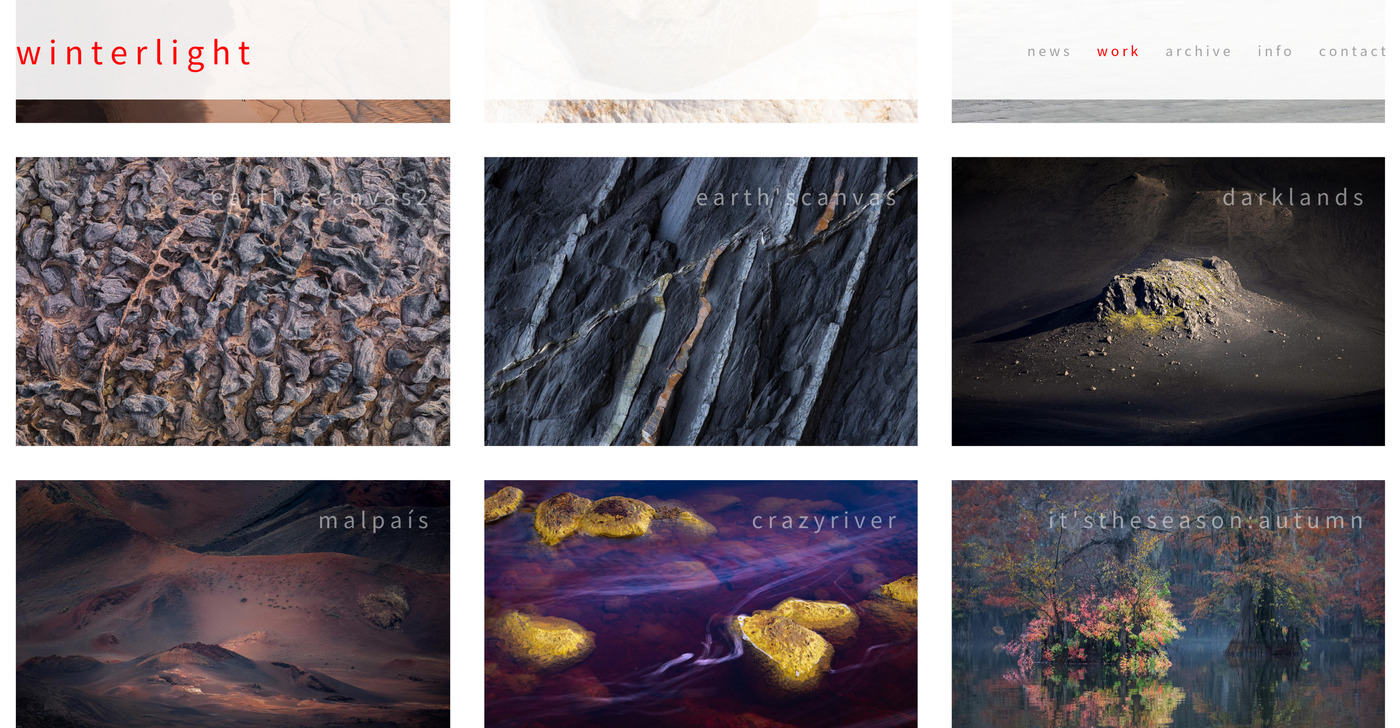
Unless you are selling only a handful of different images, grouping them by category will invite buyers to browse your shop and help them find more easily their preference. There is nothing wrong in showing the same image in different categories, as long as there is not too much of an overlap between categories (it’s easy on PhotoDeck, without having to upload multiple times the same image).
The photography print shop might be just one part of your website among others, now or in the future: when creating your gallery structure, also think about potential other uses for your website. For example, if you might have to deliver images to clients using the same platform, make sure to create a gallery tree for private, protected client galleries. These shouldn’t be directly visible on your website, but the objective is that your full structure is easy to manage and update down the road.
So your gallery structure might for example look like this:
- Shop
- Category 1
- Category 2
- …
- Portfolio
- Blog
- Post 1
- Post 2
- …
- Client galleries (hidden)
- Client 1
- Client 2
- …
- …
PhotoDeck is designed with flexibility in mind, to be used by professional photographers for different purposes.
A presentation that reminds of an art gallery
Your website must look modern, clean and present the images/videos in an appealing manner. It should:
- look professional and representative of your brand, without drawing attention to itself and overwhelming the images: you want people to focus on the images, not on the website design;
- be very easy and fast to navigate and to use -- that is crucial. Usability trumps beauty and special effects.

An online shop for fine-art prints should take clues from physical galleries: a minimalistic look, with plenty of white space to frame and showcase the art as something unique.
But since it is first and foremost a shop with commercial objectives, it should also:
- make it obvious that the prints are there to be purchased, with prominent pricing and call-to-action buttons to purchase
- support customers in their decision process, by providing product illustrations and all information needed.
Previews in virtual rooms are beneficial for two reasons: they help present the image as a print on a wall, making if obvious that the product is the print, and when offering different print sizes, they also are very useful in helping buyers decide on the size. There are multiple online services that help create generic virtual room previous that can be used as illustrations, but only specialized platforms allow dynamic previews based on print size.
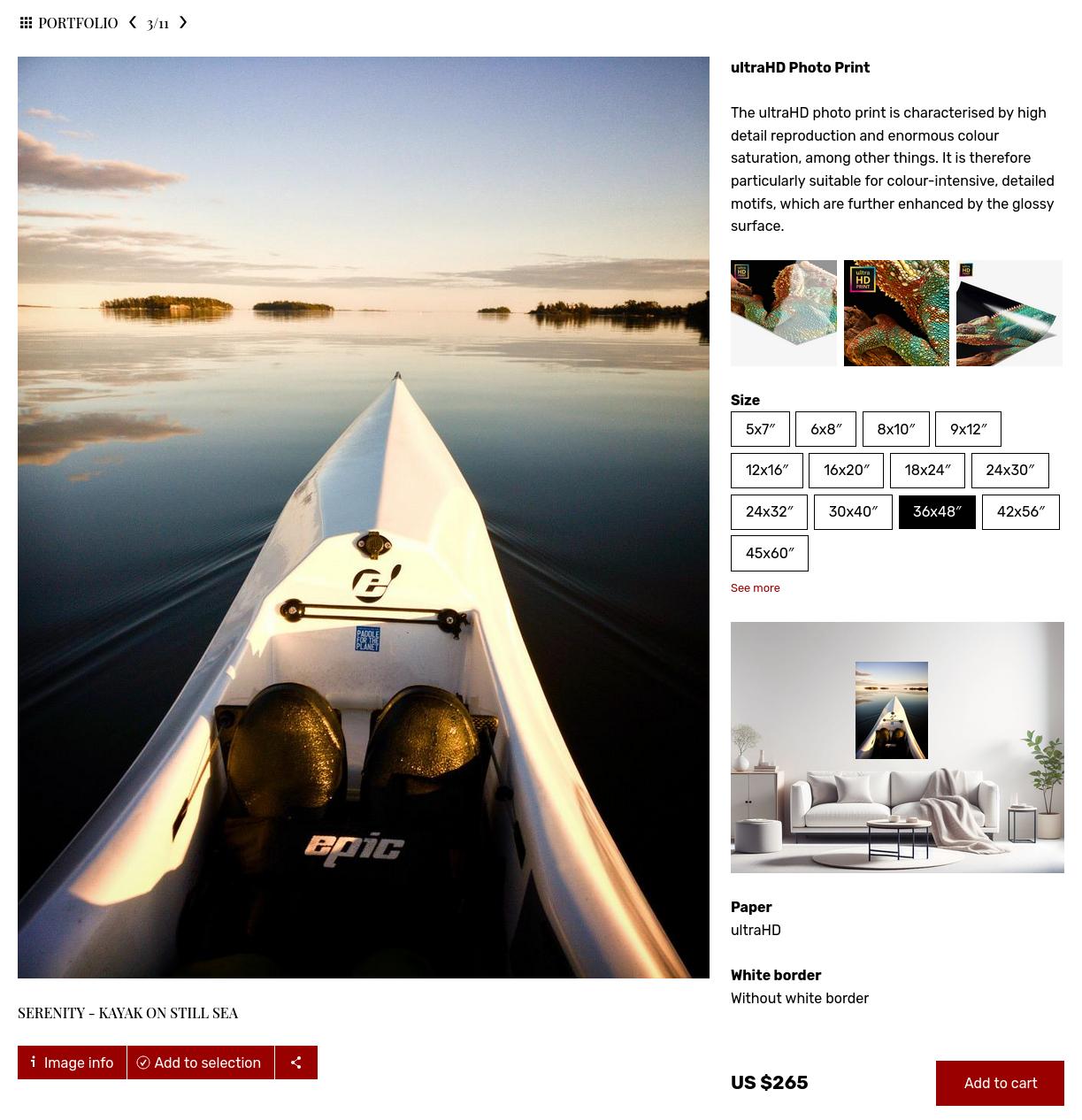
PhotoDeck provides tools to customize the sales module to add useful information about products and, for example, shipping. Dedicated sales pages can be created and fully customized with additional images, and the purchase interface includes a room preview that takes into account the print size selected by the customer, as well as an optional crop selection tool.
A “Similar Images” feature to engage customers
Offering your customers a way to easily find images related to the one they’re viewing is very effective at increasing their engagement and, potentially, sales.
A Similar Images search, or directing showing related images, makes it easy to discover alternatives that might suit the customer better, to refine a search, and it promotes active browsing. In turn, this means customers spend more time on your website and are more likely to find one or several images to purchase.
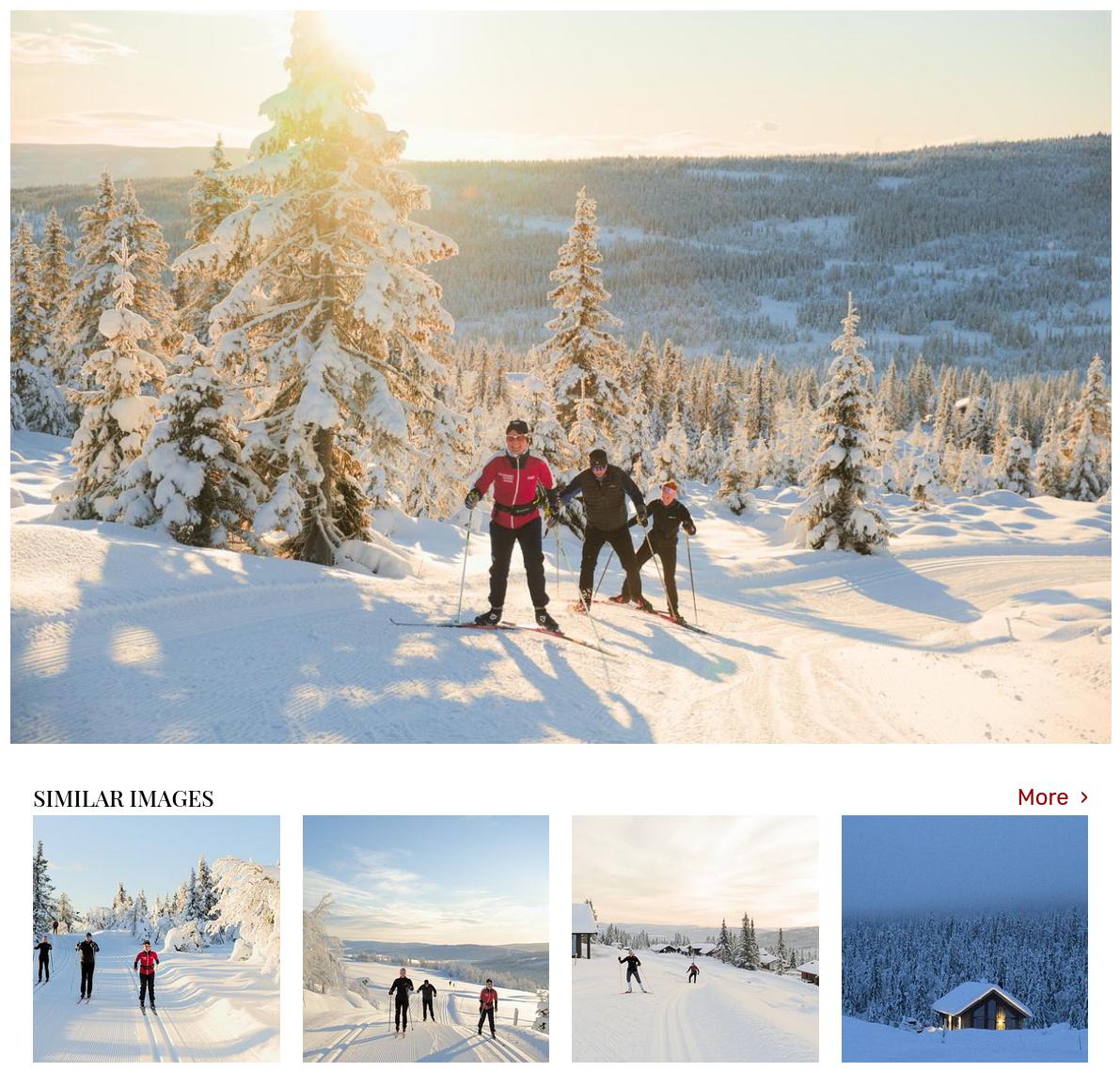
A clear and effective front page

Assuming your website is primarily about selling prints, a “clear” front page should leave no doubt to visitors that they have landed on the art print online shop of a gifted artist.
It should naturally prominently feature your work, but in a way that conveys its value both as art and as wall decor. For example, images should not be cropped (therefore, avoid displaying your work directly as full-screen or banner images that are necessarily cropped to adjust to the display size).
They should be surrounded by white space, or alternatively, presented as wall decor within images of rooms. Using virtual room images has the benefit of both “framing” the images as artwork, and providing a clear visual and inspirational clue as to what products your online shop is about.
Ensure that customers can start browsing your collection (categories) right from the home page. In the context of an online shop for prints, there is little benefit in a splash page that requires an additional click to start browsing and viewing images.
For example, a modern slideshow banner featuring room previews with your work as wall decor, followed by nicely spaced thumbnails leading to your different categories, would make a clear and effective front page.
Helpful information pages about yourself and your products
In addition to the product pages and galleries, you must have additional information pages that fulfill two objectives:
- Build rapport: don’t limit yourself to a short, anonymous, cold or lyrical Artist Statement, unless you know for sure that it is what your clients expect. Normal consumers will be more likely to purchase a print from you if they feel that they “know” you: explain who you are, how you work, what you stand for, and appear approachable. Don’t forget to include friendly portrait of yourself.
- Dispel doubts and reduce friction: your customers should be confident that they know what they will be getting. Create informative pages to provide additional details that cannot be displayed on every product page, for example about signatures (if you sign the prints), finishes, shipping and returns…

Consider signing your prints
Above, we’ve recommended that you create pages that let buyers get to know you “personally” in order to create an emotional connection. Hand-signing your prints builds further upon this and cements that bond, making the print appear more unique, exclusive and therefore valuable (applying an automated signature at printing can be counter-productive in that respect, and even ethically questionable if made to fake a signature made by hand).
It is also a mark of pride, telling to the world that this work indeed represents you. The signature, both in itself and the act of applying it, can help build or strengthen your personal brand.
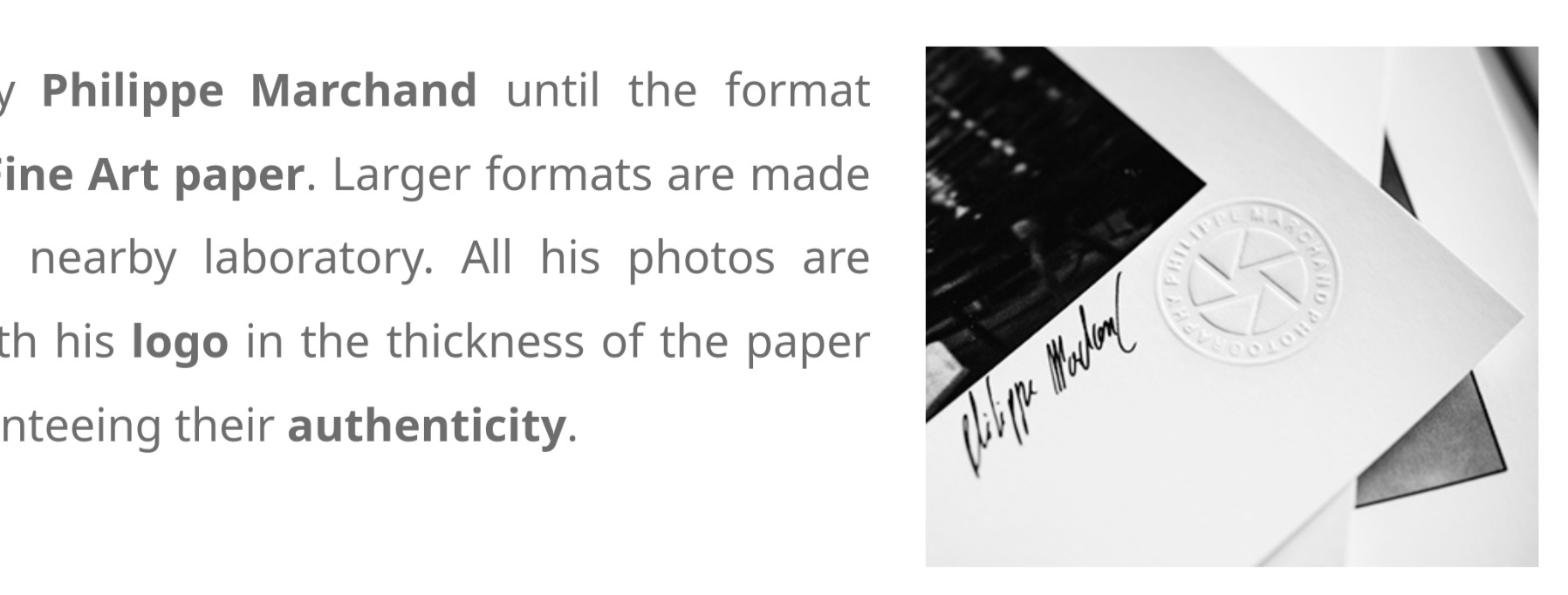
In addition, signing prints imparts a certain degree of authenticity and legitimacy, confirming it is a genuine work by you. This added sense of authority also helps increase the perceived value of a print.
Of course, if the prints are made by a lab, signing them involves more logistics, and perhaps additional costs for shipping. It is up to you to decide whether the added value (i.e. the higher price) resulting from signing your prints is worth the additional work.
When using automated print fulfillment with integrated labs in PhotoDeck, you can have the lab ship either directly to your customers, or always to yourself, so you can sign the prints before re-shipping to their buyers.
Consider limited editions and certificates of authenticity
Going further than signing prints, selling them as part of limited editions is also a way to raise their perceived value, but it is something you must think hard about.
When prints were manually produced in darkrooms, image burning and dodging done by hand in an atmosphere heavy in chemicals (themselves with variable properties), creating a batch of prints at the same time ensured some consistency in the process. So the concept of “edition” had a basis in physical constraints, and so did the fact that these editions were “limited”. In today’s digital age of guaranteed, machine-enforced faithful reproduction at any time, there is no such technical justification for it.
If we ignore the fact that in some countries (like France) selling limited-edition prints vs print-on-demand puts a photographer into different professional categories and has an impact on their tax and contributions, limited editions is mostly a marketing trick.
But a powerful marketing trick it is.
The exact term for it is “manufactured scarcity”, and the idea is naturally that since an item is in limited supply, it has higher value, and can also create a sense of urgency to purchase before it’s gone.
A numbered print part of a limited series is a kind of status symbol and brings an air of exclusivity to it, reinforcing what your hand-applied signature already brings (it probably makes no sense to not sign limited edition prints).
The decision to engage into limited editions is more tricky than the one of signing prints. Will the higher price it calls for turn off potential buyers? Would you be able to sell a much higher number of prints in open editions? How about the work required to keep track of sold prints? Since you cannot, at least on ethical grounds, change your mind later on and keep selling the same image outside of its limited edition, are you willing to make the commitment?

Certificates of authenticity
Certificates of authenticity can be used to further strengthen the sense of authority and genuineness of signed limited-edition prints.
A certificate of authenticity does not prove that you are the author of the image, but it acts as a kind of contract. It typically documents and provides information about the image and the print edition. A tamper-proof hologram with a unique serial number is applied to both the certificate and the back of the print to unequivocally link them together.
Like signing, numbering prints and creating a meaningful certificate of authenticity normally require that you have physical access to the print after it has been produced.
PhotoDeck allows you to define an inventory for each image, and automatically display a note next to the image’s price when few copies are left and block the sale of sold-out images.
High resolution files available
Uploading ready-to-print high-resolution files to your sales platform is naturally compulsory if the print orders are automatically sent to a lab, but it can also speed up your own printing process by making the files easier for you to access.
We recommend uploading unsharpened files in a standard color space: output sharpening and color space conversions are best left to the printer, and having standard, flexible files at hand also brings more flexibility, should you for example need to send them digitally to a client.
It is therefore important that your platform hosts your original high-quality, high-resolution photos and footage (and that it is able to automatically resize them for delivery if needed).
Uploading your high-res files also acts as a backup for yourself, and allows you to access them easily from any location.
PhotoDeck is integrated with Lightroom and Photo Mechanic, making it easy to integrate gallery creation and uploading in your workflow.
Have a clear order fulfillment process
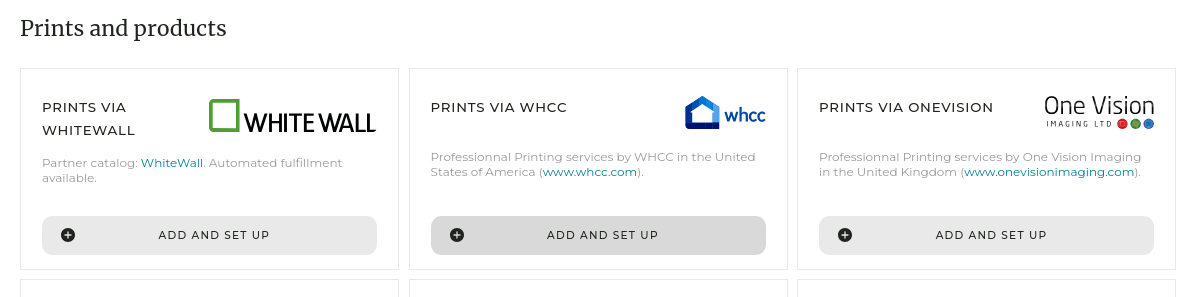
If your online print shop is integrated with a lab with automated fulfillment and direct delivery to the buyers, there is not much for you to do beside checking that orders are indeed delivered to your customers.
In most other cases, for example when managing the printing yourself, or signing / numbering prints, you need to perform a series of manual tasks yourself.
Having a well-defined step-by-step process to follow will make your life easier by reducing the potential for errors, and reducing stress. You might even describe part of that process on your website as a way to let know to potential buyers how you work and what they should expect (see item above about informative pages).
Integrated ordering and immediate payments
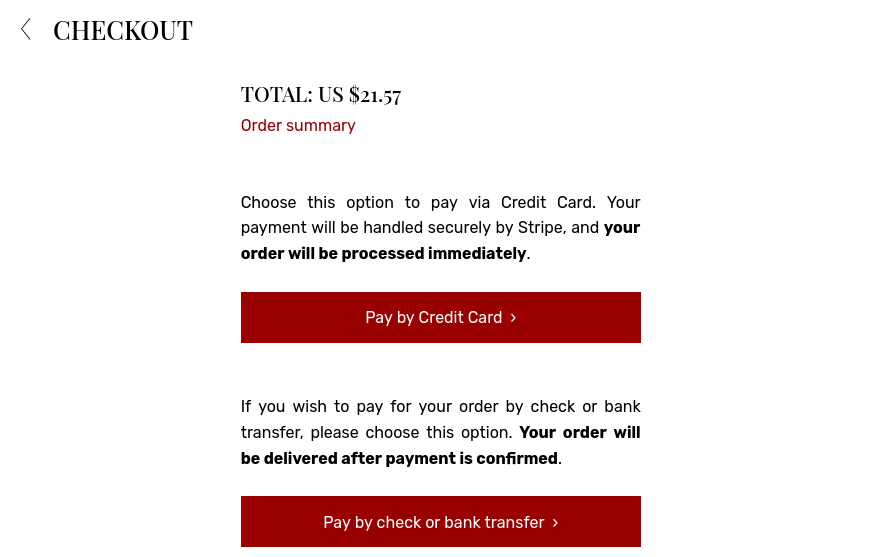
When a potential buyer falls in love with an image on your website and wants to purchase a print, having an integrated ordering and payment system helps converting the sale immediately.
It is not just about impulse purchases: if interested customers have to contact you to get pricing information, place an order or get payment instructions, it leaves as many opportunities for them to change their mind.
That is especially true of professional buyers like interior designers working on tight schedule for their clients.
So make sure that your online shop platform not only presents your work advantageously but also lets customers directly order prints and pay for them, online.
PhotoDeck lets you receive payments immediately to your own Stripe or Paypal account, and if you use an integrated lab, print orders are automated. PhotoDeck also lets you accept and manage “offline” payment methods like direct bank transfers and checks.
Legal matters in good standing
Needless to say, you want to make sure to not expose yourself to legal troubles or bad surprises. This will mean slightly different things based on where your business is based, but the following must be in order:
- Taxes: if you use your website to sell online and are subject to sales taxes (e.g. VAT), your website should be set up to collect them, and you should know how to report them to your tax authorities. Double-check with your accountant or local tax office for peace of mind!
- Data protection: make sure that your clients’ personal data is processed according to your privacy laws, for example the GDPR in Europe. This requires both a platform that does not do anything incompatible with the law (like PhotoDeck), but also that you yourself comply to it when processing personal data.
- Terms and conditions: when licensing images, make sure that your clients agree with terms that for example prohibit uses not covered by the license. PhotoDeck lets you ensure the client accepts your terms when ordering, and automatically include T&Cs in PDF form with digital file deliveries.
- Mandatory mentions: make sure that your website and other formal documents (for example, receipt invoices) include the necessary mentions.
How useful what this guide to you? Let us know if you have comments or to suggest something to be added!